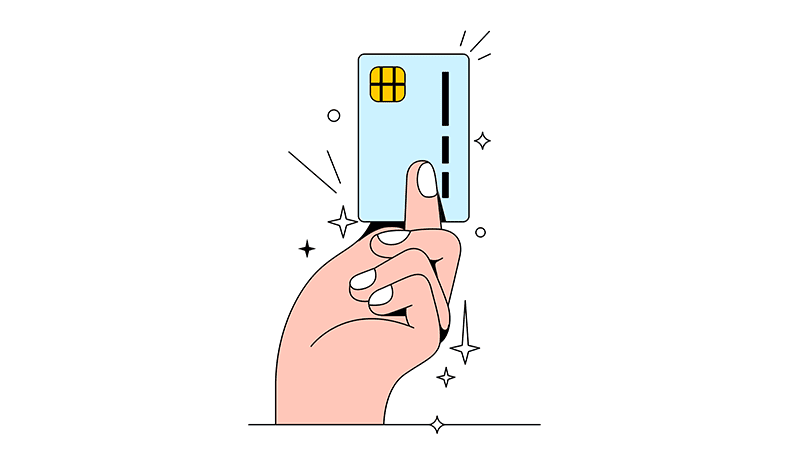
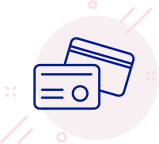
While it may not be possible to automatically update all the automatic payments connected to your debit card, there are ways to make that process easier and remove some of the friction when updating your accounts! In this article, we’ll explore a few of those ways and give a few tips to ensure there are no mistakenly missed payments along the way.
TIP #1: BEFORE MAKING THE SWITCH, ASSESS YOUR CURRENT AUTOMATIC PAYMENTS
The first step to successfully updating all your automatic payments is to figure out where your current card is connected. It’s ideal to do this before making the switch to your new card to avoid any disruptions in service. By making a list or using some other method to track each of your connected accounts, you will ensure that nothing slips through the cracks. Let’s be real— there are probably more payments than we even realize that automatically draft and we don’t want anything we rely on to be put on pause or to receive a late payment fee!
A few ways to track down these payments are:
REVIEWING YOUR ACCOUNT STATEMENTS
By reviewing your monthly statements, you’ll be able to see exactly what payments are scheduled on each day of the month. While reviewing your statements, you can begin to make a list of recurring payments scheduled to your account. It may be wise to review more than one statement as it could be easy to overlook the transaction one month depending on how extensive your statement is. It is also possible that you have automatic payments scheduled for various increments so reviewing a statement including any quarterly or annual payments is also a good idea!
COMBING THROUGH YOUR EMAIL
While it may sound like work, combing through your email for any communication regarding scheduled payments can be an easy way to track them down! This can be as simple as doing an inbox search for keywords like “scheduled payment” or “thank you for your payment”. While this probably won’t be extensive and some of your accounts may be connected to another email, it could be an option.
USING A TRACKING APP
There are many money management apps that actually track your recurring payments for you. Programs like QuickBooks by Intuit and RocketMoney can link to your accounts and instantly recognize recurring payments.
One caveat to keep in mind while looking through your statement, email, and app data is that some of these recurring payments might be linked directly to your account through the account and routing number which would not need to be updated.
TIP #2: WHEN YOU RECEIVE YOUR NEW CARD, COME UP WITH A GAME PLAN
Once you receive your new card and know your new card number, come up with a plan for the best way to update your payments. By now, you should have a list of all recurring payments and may even know the dates they draft. Using this list, choose which payments you’ll update first. Depending on the length of your list, you may decide to update a few here and there or update all of them at once. Either way, it’s important to be sure you update each payment before your debit card is inactive and before your scheduled payment date.
TIP #3: MONITOR YOUR ACCOUNTS
After you’ve activated your new card and updated your recurring payments, it’s important to monitor your accounts to make sure nothing went awry throughout the process. For the months following the switch, it’s a good idea to be aware of any subscriptions that are paused or any communications warning you of late or missing payments.
It’s easy to review your transactions in any Spero Financial account with e-statements and online banking! For more on debit card payments and new contactless technology, visit this article.



